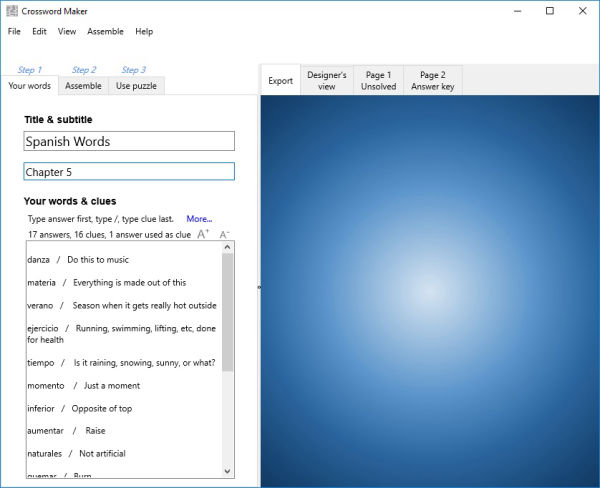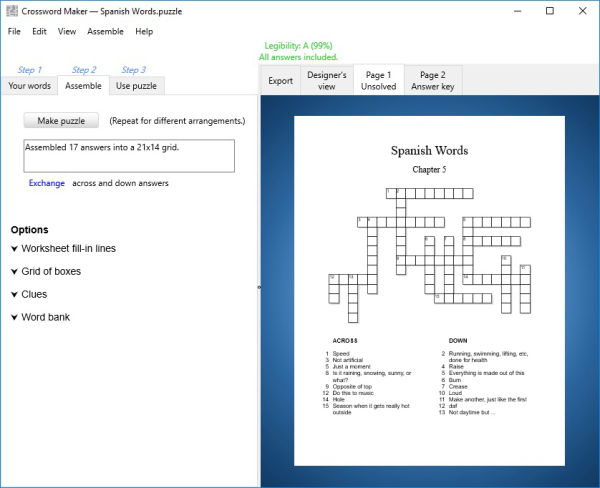Make a crossword puzzle in
three easy steps.
Step 1 — Your Words
Give your puzzle a title and provide some answers and clues. Clues can be of any length. The software will work any reasonable number of answer/clue pairs into a puzzle.
Step 2 — Assemble
Just click "Make Puzzle" to instantly assemble your puzzle. Options include making it a work sheet, adding a word bank, changing the grid or clues, and more.
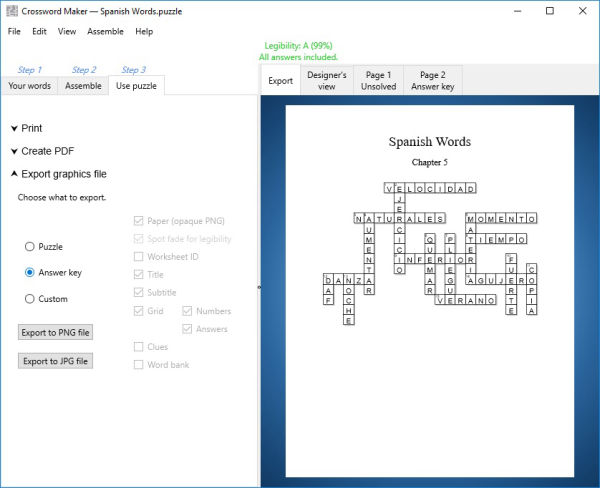
Step 3 - Use Puzzle
Print the puzzle or make a PDF file. You can also make a PNG or JPG graphics file of the unsolved puzzle or answer key for use in other software.